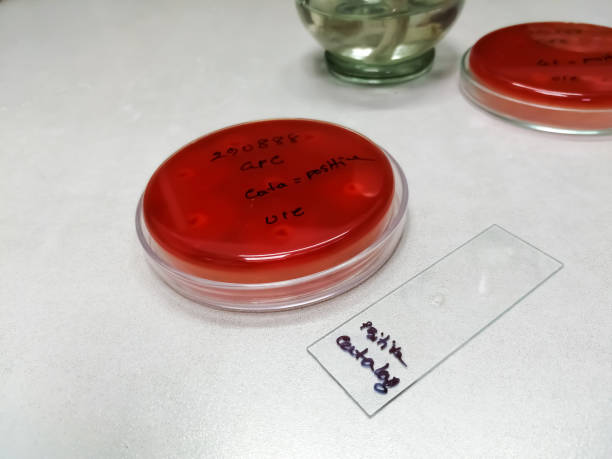If you are having trouble turning on your Acer computer monitor, you may be experiencing an issue with the power cord. Check to make sure that the power cord is plugged directly into a wall outlet. If not, you may need to reset your monitor by unplugging all power and holding down the power button for about 30 seconds. Once this process is complete, the monitor should turn on.
Three-year limited warranty
Acer computer monitors are protected by a limited warranty that covers both parts and labor. This warranty covers any defects in materials and workmanship and begins on the date listed on the warranty sticker. In the event of a defect, Acer will either repair or replace the defective part free of charge. Replacement parts must meet the same specifications as those found on the original purchase.
Acer’s warranty excludes damage caused by natural disasters, misuse and abuse, and other factors outside the company’s control. It also excludes damages caused by accidents, electrical surges, or software bugs & fixes. However, the warranty also does not cover the cost of service for products that have been modified or misused, or were not used in accordance with Acer’s operating and maintenance guidelines.
If you are concerned about accidental damage to your monitor, consider purchasing an extended warranty. This warranty covers accidental damage for longer than the standard warranty. If your monitor’s screen is damaged two years after purchase, the extended warranty will help you get it fixed. Beware of overpriced extended warranties, though, and always do your research before buying one.
IPS panel
An IPS panel is a great way to enhance your viewing experience with a computer monitor. Compared to traditional TFT and VA panels, IPS monitors have more vivid colors. Although IPS doesn’t offer the same black levels as TFT and VA monitors, it is an excellent choice for many users. It also has excellent viewing angles. The Acer XB271HU is a low-cost option that has an excellent IPS panel.
In the early days of LCD monitors, Super In-Plane Switching (S-IPS) was the most widely used technology. It improved the contrast ratio and response times. However, only a handful of manufacturers officially list it in their specifications. Today, manufacturers use newer variations such as AH-IPS and Nano IPS.
Acer has developed a wide range of computer monitors with IPS technology. These are designed to provide excellent quality and performance for an affordable price. These monitors are available in various series for varying applications. The Acer IPS LCD 21.5” Full HD LED 75Hz Monitor is a good example. It offers excellent viewing angles and crisp, powerful colors.
Despite the IPS glow, TN monitors tend to be cheaper than IPS and VA panels. However, IPS is more responsive and has a higher refresh rate. This makes it an excellent choice for gamers. This technology is also a popular choice for cost-conscious consumers and entry-level multi-purpose use.
While TN panels are considered the fastest of the three LED panel types, IPS panels provide better image quality and are more expensive to produce. IPS monitors also require more power. However, these monitors also have a longer response time than TN panels. Moreover, some IPS monitors are subject to backlight bleeding. However, this issue can be fixed in some cases.
The IPS panel on Acer computer monitors is a great advantage when it comes to colors and viewing angles. As you might have guessed, IPS has better color reproduction than TFT. However, Acer is not the only company to use this technology. Some of its models also use an AUOptronics panel.
Low response time
If you’re looking for a high-end computer monitor, Acer has a number of products with low response time. This will help you get rid of problems like ghosting and blurring while playing video games. Acer computer monitors also offer features that make the transition between images and frames smoother, like Adaptive Contrast Management and 144 Hz refresh rate.
The term ‘pixel response time’ is often quoted by manufacturers, but this isn’t a true measure. Pixels take longer than average to change from black to white. This can mean that you’ll experience ‘black smearing’ on fast-moving scenes.
Monitors are expensive, and they come in a variety of sizes, resolutions, and color accuracy. While a low-end monitor can run you $150-$200, a top-of-the-line display for creative work or gaming can cost over $2,000! Most Acer monitors cost between $800 and $1,400.
Fortunately, a new tool has been developed to make evaluating the response time of computer monitors easier. Known as PixPerAn, this software will help you understand what a pixel response time is and why it matters. You can use PixPerAn to learn more about how the pixel response time of an Acer monitor affects its picture quality.
Acer computer monitors aren’t the only brand with low response times. The Acer company also makes a dedicated line of gaming monitors, which are optimized for gaming. They have a large catalog of products designed specifically for gamers. The company has a strong presence in this niche, and their monitors are known for their low response time.
Acer computer monitors often feature aggressive pixel overdrive technology that drives response times lower. The overdrive can cause visual artifacts, but it can help you tweak the settings to achieve a higher response time. However, it’s important to remember that there’s no single way to test a monitor’s response time. If you’re not sure about the best overdrive setting, monitor reviews can help you decide which settings are best for your needs.
Affordable price
An Acer computer monitor can provide you with the clarity, detail, and sharpness you need for your work. Acer monitors are available in a wide variety of screen sizes and styles. Many come with height, tilt, and swivel adjustments. Some feature high definition visuals for an immersive experience. Before purchasing, determine your primary use and the resolution you need. An Acer monitor will provide you with a high-quality viewing experience at an affordable price.
If you are looking for a 25-inch monitor at a low price, Acer has several options to choose from. The Nitro XV252Q Zbmiiprx, for example, has a VESA-certified display and two decent speakers. It also offers FreeSync support and an IPS panel. Its low price makes it an excellent option for a gaming monitor.
An Acer computer monitor can also be equipped with the latest technology, such as Acer’s VisionCare. This technology helps reduce blue lights and flickering on your screen and helps you avoid eye strain. You can also find monitors with features that enhance your gaming experience, such as ZeroFrame designs for full-screen views. Some even come with dual 4-watt speakers for enhanced sound quality. Other features that help improve your gaming experience include built-in Black Boost technology to improve detail in dark frames.
An Acer SB220Q computer monitor is a budget-friendly option that offers a high-quality IPS panel. It also comes with a basic feature set that will be sufficient for most mainstream uses. Alternatively, you can consider the ConceptD CM2241W, which is designed specifically for low-res content-creation. Although its low-resolution screen is less than ideal, it does offer accurate colors. Another Acer model is the Acer Predator CG437K.
The Nitro XV270HU is another model that is a good value. Its 27-inch screen features a 16:9 aspect ratio with a 5-ms response time. It also comes with a built-in stand that adjusts the viewing angle. Acer also offers an ergonomic monitor with a zero-frame design.